How to Clean Headphones and Earbuds - A Step by Step Guide
- Share
- Issue Time
- Oct 6,2019
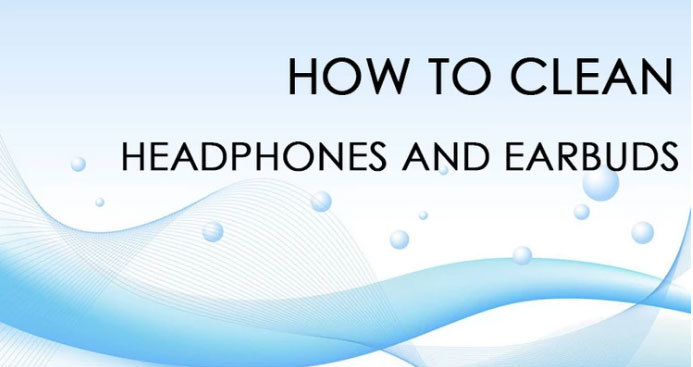
by suki.wang@dgbosta.com Oct.6 2016
Headphones orearbuds have become an incredibly useful and indispensable part of our dailylives. Long rides or long waits have become much more bearable with them.However, it' s paramount that you have clean headphones.
If not forhygienic reasons, clean headphones last much longer and are less prone tobreaking down and experiencing malfunctions. To avoid this unpleasantoccurrence, you need to know how to clean headphones and earbuds.
If you've nevertried to accomplish this, now is the right moment. Although it requiresprecision and patience, cleaning your earbuds and headphones is beneficial forboth the lifespan and the sound quality of your ear gear.
In this simpleguide, we've decided to highlight the things you need to buy, to do and toexecute. Cleaning your own headphones is definitely a skill you should possess.Let's dig in.
Why do we cleanour headphones?
We always tendto change our clothes after a workout or after a long day – to clean them. Butwe never do this with headphones.
After months oreven years of use, headphones and earbuds can have dust, grease, earwax anddead skin cells trapped in the little cracks and crevices. This does sounddisgusting, but it can get even more repulsive when you get an ear infection.This is why clean earbuds are important to have. Dirty ones are a safe havenfor bacteria waiting to crawl into your ears.
However, there'smore. Producers and others musicians alike need to have almost perfect soundclarity in their headphones. Having dirty earbuds or studio headphones isdetrimental to their work.
Even casuallisteners see their headgear start malfunctioning after as much as a year!Earwax, dust and other substances cause the earbuds and headphones to stopworking. This is why we clean them.
What do I needto clean them?
Believe it ornot, you don't need any high-end cleaning supplies or magic substances. Thingsthat you will use to clean your headphones and earbuds are found in about everyhome. Here are the things you will have to have by your side:
Detergent ordish soap– any kind or aroma will do, it doesn’t really matter
Warm water– makessure it's warm, not overly hot as it can damage the electronics, rubber, andplastic
Soft cloth– it'sused for soaking in any excess drops of water from the cleaning process
An oldtoothbrush and cotton earbuds– toothbrushes are ideal for bigger components,whereas earbud should be used for buds and smaller electrical components
Small towel– forplacing the cleaned components to dry out
Paper towels–for rubbing all the necessary parts
Rubbing alcohol– to kill any dirt that won't go away easily
Cleaning yourheadphones – the how to
What most of youmay notice is that headphones are indeed bigger than earbuds. That means theyare less delicate, but you still have to be cautious. Every model is meant tobe taken apart. In some cases, you may receive a cleaning instruction manualwith the product. If you did, follow it. If not, follow this guide, and yourheadphones will be clean again.
1) Cleaning theear tips and pads
Step 1- Thefirst thing you have to do is damper a small cloth with soap and warm water.After taking out the ear pads, gently rub them until you see the cloth iscovered in dust or minimal amounts of dirt.
Step 2– Next up,you just need to wipe firmly with a dry cloth. This is to ensure that you'veremoved any excess earwax.
Step 3– Userubbing alcohol to rub the insides of the pads and rub them together. By doingthis, any remaining debris, bacteria or dirt will fall off due to the kineticenergy combined with a strong disinfectant in alcohol.
2) Cleaning theheadband
Step 1– Cleaningthe headband of your headphones is not a complicated process. The first thingyou have to do is gently remove the left and right sides for the band. Makesure it's completely free from any connection to other components.
Step 2– Take acloth and put only a little bit of rubbing alcohol. That way, you will be ableto rub off any dirt or debris. Knowing how to clean headphones is easy, buttakes a little bit of patience. Thus, you should patiently rub all parts,especially the ones that spend the most time in your hair.
Step 3– Leaveout on a towel to dry. If you're extra cautious, you can repeat the processwith a small amount of water or rubbing alcohol again.
3) Cleaning themesh screens
Step 1– Now,mesh screens can be considered the most complex part of every headphone set.They are the last “line of defense” between the ear pads and the actualelectronics inside. To clean them, you have to gently remove the headband andthe ear pads.
Step 2– Uponremoving all other parts, take a Q-tip and put it a small amount of rubbingalcohol. Then, proceed to rub the tip all over the bars of the mesh screens.Make sure your movements are cautious and easy.
Step 3– Coverthe corners and other not-so-easily reachable parts of the screens. They arethe ones that collect the most dirt.
Step 4– Upontaking care of the mesh screens; rub them with a gentle dry cloth. Leave themto soak in the sunlight. If the atmosphere is too damp, don' t take them out,as they' ll soak in the moisture.
⚠ WARNING - What toavoid when cleaning your headphones
The theme whenlearning how to clean your headphones is never overdoing it. A beginner's mistake is putting either toomuch water or alcohol on a Q-tip or cloth. Such an action can severely damagethe electronics and exacerbate the sound quality. Be especially careful withmesh screens and always leave them to dry out completely.
Cleaning yourearbuds – the how to
Although earbudsare smaller than headphones, that doesn't mean they're all that difficult toclean. You only have to pay attention to two parts – the driver unit and theear tips. Thankfully, the mesh screens are much smaller and easier to clean.
1) Cleaning thedriver unit
Step 1– Removethe ear tips. They will only create confusion and make it harder to reach someof the less accessible areas of your earbuds. There is no more deconstructionto be done.
Step 2– Hold theearphones with the mesh side facing in a downwards direction. Take your oldtoothbrush and gently scrub the wire mesh to dislodge any wax or dirt. Sincethe wires are flexible, the hairs on your toothbrush will have no problemcleaning the sound pathways
Step 3– Tap thedriver unit several times to make sure everything unwanted has fallen off.
Step 4– Now thatthe wire mesh is clean, you only have to focus on the concaves and crevices ofthe rest of the driver body. Make a mixture of rubbing alcohol and water anddip a Q-tip in it. Take care of every single crevice.
Step 5– Rub thealcohol-affected areas with a soft cloth dipped in warm water.
Step 6– Leavethe driver unit on a towel and leave it out to try for at least 3 hours. Checkon a 30-minute basis.
2) Cleaning theear tips
Every pair ofearbuds and earphones comes with detachable silicone/rubber ear tips. They aremade for removal but host the most dirt, earwax, and other unwanted debris. Youneed to focus on them especially.
Step 1– Removethe tips by slowly pulling on them with one hand, while the other holds thedriver unit.
Step 2– Use aQ-tip dipped in an alcohol-water solution to remove any solid debris. Repeatthis action several times before everything is completely gone.
Step 3– Dip thesilicone ear tips into soapy warm water and leave them there for around 4-5minutes.
Step 4– Uponremoving the tips from the soapy water, wipe them thoroughly and leave them todry out on paper towels.
⚠ WARNING – What toavoid when cleaning your earphones
Technically, eartips are meant to be removed and replaced with new ones every once in a while.Therefore, it would be only right if you had 2-3 spare ones. You can get themwith a newly-bought pair of earbuds. Don't overdo with soap and be careful notto break the wire mesh when using a toothbrush to clean it.
Cleaning yourheadgear is an investment for the future. Knowing how to clean headphones andearbuds is paramount if you want them to sound better and last longer. It's asimple process once you analyze it for some time.
The only thingyou need to watch out for is to be thorough, as well as prevent too much liquidfrom covering the driver unit, as well as the mesh screens. Appliance storescharge a fortune to clean them and you don't have to oblige to their rates.Having clean earbuds and headphones is something you can accomplish on yourown.